We highly value your privacy.
Automotive-Grade mmWave Radar SoCs
-
-
Alps Platform
- Alps
- Alps-Pro NEW
- Rhine
-
-
-
Andes Platform
- Andes NEW
-
-
-
Kunlun Platform
- Kunlun-USRR NEW
- Lancang-USRR NEW
-
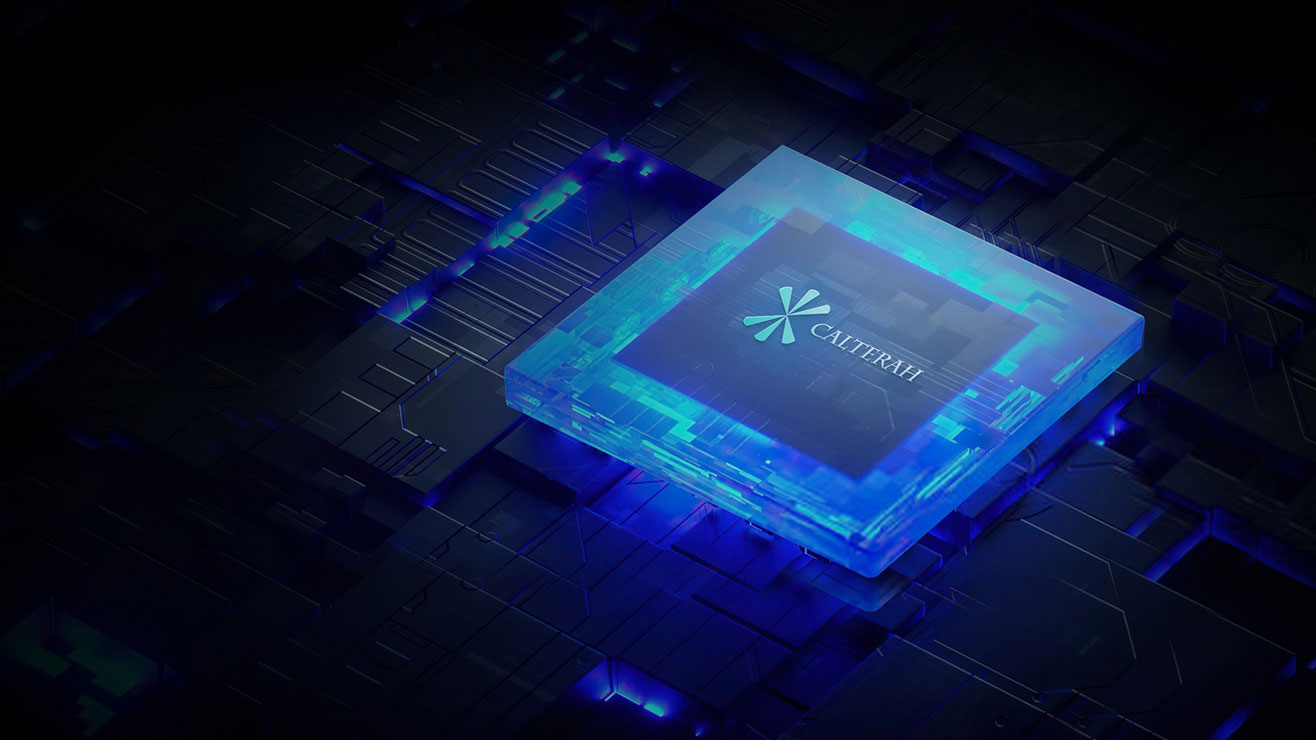

Frequently Asked Questions
Learn more details
How to start using the SDK of Calterah's chips quickly?
Does the SDK of Calterah automotive-grade chips comply with AUTOSAR standards?
Does the firmware of Calterah chips support online updates? If so, what interfaces are available?
Submit Questions
If you have any questions, please contact sales@calterah.com.



